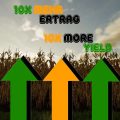Map St.Kalle V 1.0.0.0
AutoDrive V2.0.0.9
Courses retracted on standard map with existing vehicles
All fields, productions, purchasing and sales points retracted
Original yard with halls retracted
Exit lane retracted onto fields
Installation:
Unzip the archive, place the “AutoDrive_config.xml” file in the map’s savegame.
Path “Computer / Documents / My Games (My Games) / FarmingSimulator2022 / Savegame (X)”
Before installing, pay attention to the file name.
What is this FS19 mods, FS22 mods use for
We offer mods for Farming Simulator 19 / Farming Simulator 22 game versions. This is an agricultural game that gives you an opportunity to grow vegetables, take care of animals and buy or repair FS19 vehicles / FS22 vehicles mods. But what if there is not enough features for your game and you want to improve Farming Simulator 19 / Farming Simulator 22? Just browse in our Farming Simulator 19 mods / Farming Simulator 2022 mods categories and download free Farming Simulator 2019 mods / Farming Simulator 22 mods that will ease your game.