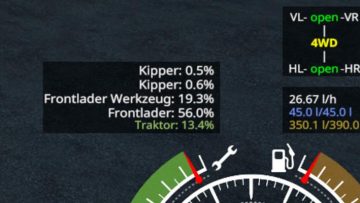This mod extends (engine-based) vehicles with differential locks and drive modes (four-wheel-drive, rear/front wheel drive).
Version 1.4.1.0
* reworked HUD elements positioning. should fix positions once and for all regardless of screen resolutions and GUI scaling (press “KeyPad /” to adept)
* workaround (it displays “0”) for attachments without a damage model (no spec_wearable)
* changed the differential behavior for 2WD. this may cause some wobbly side effects on most vehicles but it’s more correct now
Version 1.4.1.0
* reworked HUD elements positioning. should fix positions once and for all regardless of screen resolutions and GUI scaling (press “KeyPad /” to adept)
* workaround (it displays “0”) for attachments without a damage model (no spec_wearable)
* changed the differential behavior for 2WD. this may cause some wobbly side effects on most vehicles but it’s more correct now
Version 1.4.0.0
* fixed warning about the background overlay image (png -> dds)
+ config is now stored in XML file
+ position of HUD elements can be moved or enabled/disabled in XML file
* rewrote the key binding/key press stuff
+ key bindings can now be changed in the options menu
+ added config reset functionality and keybinding. use this if you messed up the XML or changed the GUI scale
+ if mod ‘keyboardSteerMogli’ is detected we move some HUD elements to let them not overlap
* moved the rpm and temperature HUD elements inside the speedmeter
* don’t display not working HUD elements as a multiplayer (and not being host) client
In addition, the HUD will be upgraded with some more detailed damage report, fuel tank level, fuel consumption, engine speed and temperature, and a weight/total weight display.
keyboard mapping (can be changed in the game options menu)
KeyPad 7 – enable/disable front axle differential lock
KeyPad 8 – enable/disable back axle differential lock
KeyPad 9 – switch wheel drive mode between 4WD (four wheel drive) or 2WD (two wheel drive)
KeyPad / – reset HUD positions. use this if you messed up the XML config, changed the GUI scale or installed keyboardSteer from Mogli afterwards. (version 1.4.0.0+ required)
If the mod “keyboardSteer” from Mogli is detected, some HUD elements are moved a bit to avoid overlapping. Press “KeyPad /” to reset their positions. (version 1.4.0.0+ required)
Please note: Due to limitations and bugs in the game engine, the HUD data for fuel consumption, engine temperature and weight are not available or incorrect for all multiplayer players – with the exception of the host.