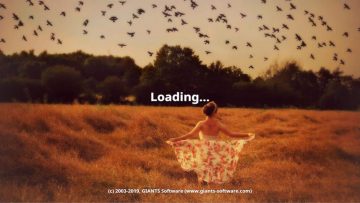How insert the background?
* C: Program Files (x86) Steam steamapps common Farming Simulator 19 shared <- just copy the included “splash.dds” and “splashBlur.dds” files, done.
Steam Version:
C:Program Files (x86) Steam steamapps common Farming Simulator 19 shared
CD Version:
C: Games Farming Simulator 19 shared
!!!!Before copying, back up the existing “splash.dds” and “splashBlur.dds” files!

MENU BACKGROUND v1.0 MOD
Credits
CrowerCZ
CrowerCZ
Please rate this mod
What is this FS19 mods, FS22 mods use for
We offer mods for Farming Simulator 19 / Farming Simulator 22 game versions. This is an agricultural game that gives you an opportunity to grow vegetables, take care of animals and buy or repair FS19 vehicles / FS22 vehicles mods. But what if there is not enough features for your game and you want to improve Farming Simulator 19 / Farming Simulator 22? Just browse in our Farming Simulator 19 mods / Farming Simulator 2022 mods categories and download free Farming Simulator 2019 mods / Farming Simulator 22 mods that will ease your game.