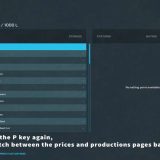This mod adds the ability to use shortcut keys in the game menu. Access the menu by pressing the Escape key. While in the menu, press Left Shift to see key annotations in the bottom right corner of the screen. The displayed key is a shortcut to access that menu page. For example, ‘C’ for Calendar and ‘M’ for Map. Sometimes there are multiple pages per single key. For example, ‘C’ can switch between Calendar and Crops pages. Press the same key twice to toggle between these pages. Shortcuts depend on the game language, using the first letter of the page name for that specific language. If you don’t know what key to use for a page, you can manually go to the page and hold Left Shift as mentioned earlier to see the shortcut. To use a shortcut, open the menu by pressing the Escape key and, on any page, press Shift plus the desired shortcut key.

Menu Shortcut Keys v1.0.0.0 Mod
Credits
olaf.tnt
olaf.tnt
Please rate this mod
What is this FS19 mods, FS22 mods use for
We offer mods for Farming Simulator 19 / Farming Simulator 22 game versions. This is an agricultural game that gives you an opportunity to grow vegetables, take care of animals and buy or repair FS19 vehicles / FS22 vehicles mods. But what if there is not enough features for your game and you want to improve Farming Simulator 19 / Farming Simulator 22? Just browse in our Farming Simulator 19 mods / Farming Simulator 2022 mods categories and download free Farming Simulator 2019 mods / Farming Simulator 22 mods that will ease your game.