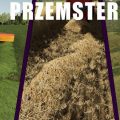Modification of soybean growth stage 2, 3 and 4, from the “Crop textures pack” pack made by Nismo
the soybean growth stage was actually the grain shoots (wheat / barley) that I modified with the basic textures of the game
– I kept the texture of the mature soybean and modified the faded soybean (more faded appearance, less leaves, more gray, more twisted)
To install; like all textures, open the zip archive, then select everything except the “distance” folder,
Drag it into the “foliage” folder, then open the “distance” folder and drag the contents into the distance folder of the “foliage” folder as well.
-> In both cases make * replace the files in the destination * otherwise it will not change !!!
/! also make a copy of the base textures, in case you don’t like it /!
To find the “foliage” folder
If Farming Simulator is installed on steam:
C: Program Files (x86) Steam steamapps common Farming Simulator 19 data foliage
(I don’t have the paths for CD or EpicGameLauncher version sorry)