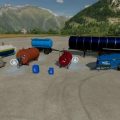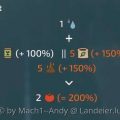Shaders BY Dino12507
Step1
Color grading and environment must be in your game path/Farming Simulator 22datamapsmapFR Simply insert and replace here.
Step2
ReShadePreset BY Dino12507 file in-game path/Farming Simulator 22×64
DANGER!
Of course, Reshade must be installed!
What is this FS19 mods, FS22 mods use for
We offer mods for Farming Simulator 19 / Farming Simulator 22 game versions. This is an agricultural game that gives you an opportunity to grow vegetables, take care of animals and buy or repair FS19 vehicles / FS22 vehicles mods. But what if there is not enough features for your game and you want to improve Farming Simulator 19 / Farming Simulator 22? Just browse in our Farming Simulator 19 mods / Farming Simulator 2022 mods categories and download free Farming Simulator 2019 mods / Farming Simulator 22 mods that will ease your game.