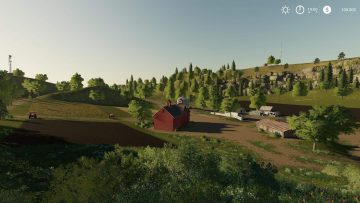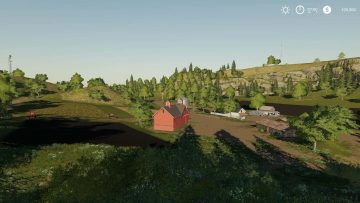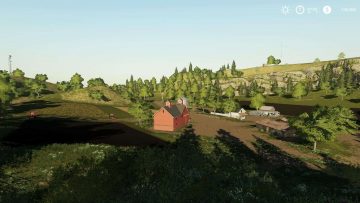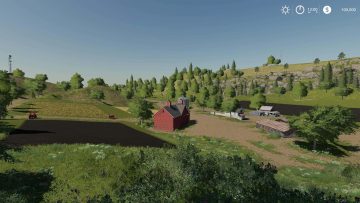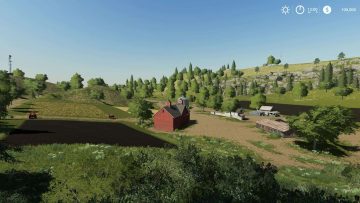Use Effects List: FXAA , PPFXBloom , Tonemap , Levels , LevelsPlus , Curves , DPX , Clarity ,Vibrance
NOTE 1: The mod download link is single but there are two versions within the descending archive. The first is the version with FXAA (anti-aliasing) effect. I’ve added this version, because the game’s own MSAA (Multi-sampling anti-aliasing) effect reduces the FPS too much. Set MSAA (Multi-sampling anti-aliasing) off from the game settings and use FXAA (Anti-aliasing) to play high FPS games without giving up an Anti-aliasing effect, although not as much as the MSAA (Anti-aliasing) setting. I recommend for low systems. The second version is non-FXAA (anti-aliasing).
NOTE 2: If FXAA (MOD) and MSAA (in Game settings) anti-aliasing are used together, it will cause too much FPS drop. Choose one!
Testing system;
Processor: i7-5820K
Graphics: ASUS GTX 760 ROG Stiker Platinium 4GB
RAM: CORSAIR 16 GB (2×8) 2400 MHz
SSD: Transcend 370S 512 GB
I tested the game stably with this system at 60 FPS with the game’s own tools, using the MSAA setting off and the FXAA version mode, in the medium graphics settings.