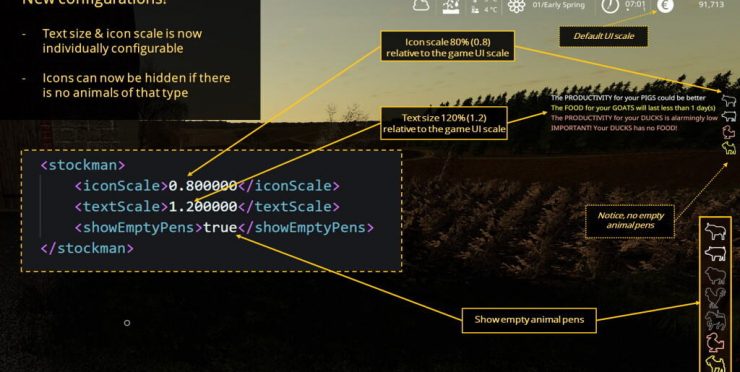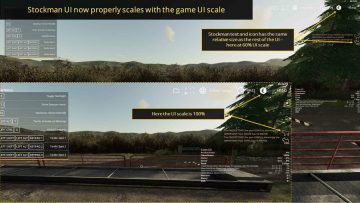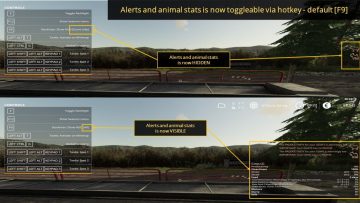Stockman HUD gives you an overview of your animal husbandry with alerts and summaries for the most important stats.
The basic idea is to focus only on the information you need at the moment and highlight important stats so you can be effective when caring for your livestock.
PLEASE NOTE! In this version the old overview mode is -removed- in favor for support for new animal types and multiple animal pens. If you need to keep the overview mode please don’t update the mod.
FEATURES:
– Icons displays the overall status and performance for each animal type (the color of the icon indicates the overall status)
– Alerts gives you brief messages of the most urgent things to attend to (low food, shortage on water etc)
– Automatically displays a summary for your animals when getting close to a animal pen
– Supports new animal types (calves, ducks & goats)
– Optimized for Seasons
– MaizePlus ready
CHANGELOG v2.0.0:
– NEW: Text and icon sizes are now configurable via config file (between 50-200% of default UI scale)
– NEW: Added support for Ducks, Calves and Goats (icons only visible on maps with support for these animal types)
– NEW: Added support for multiple animal pens per animal type (e.g. two cow pens)
– MOD: Improved detection of nearby pen (now detects the closest pen, not just any arbitrary nearby pen)
– MOD: The toggle HUD hotkey (F9) now toggles between “Icons only” and “Show all” (icons, alerts and pen info)
– FIX: HUD hotkey now works in vehicles as well
– FIX: Texts now properly scales with the in-game UI scaling
– FIX: Faster update of animal stats when near animal pen (previously up to 10s delay)
– FIX: Now works properly with Livestock Addon
– DEL: Overview mode removed (now you only get details on “nearby pen”, not all animal pens at once)
v1.x:
– NEW: Support for automatic waterpump (Seasons)
– NEW: Added Russian, Spanish and French translations
– NEW: Added MaizePlus support
– MOD: Improved display of fill levels and new method to display total amount of food per animal type
– FIX: Stockman HUD now properly hides when the rest of the HUD is hidden (support for “No HUD and Flight”-mode and HudHide and HUD Toggle mods)
Check out the Facebook page “WZL Modding” for the latest updates, bug reports etc.