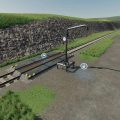These signs are Swedish Warning Signs to put on your vehicles/attachments
Instructions:
1. Place the i3d files and the texture file for the signs into your mod
2. Open your mod in GE (Giants editor)
3. Import the sign you want
4. Click Window -> Material Editing -> Albedo Map
5. Add the texture onto the sign
6. Put it into the Vehicle/object
7. Place it where ever you want it.
8. Dont forget to save
9. Have fun with it
What is this FS19 mods, FS22 mods use for
We offer mods for Farming Simulator 19 / Farming Simulator 22 game versions. This is an agricultural game that gives you an opportunity to grow vegetables, take care of animals and buy or repair FS19 vehicles / FS22 vehicles mods. But what if there is not enough features for your game and you want to improve Farming Simulator 19 / Farming Simulator 22? Just browse in our Farming Simulator 19 mods / Farming Simulator 2022 mods categories and download free Farming Simulator 2019 mods / Farming Simulator 22 mods that will ease your game.