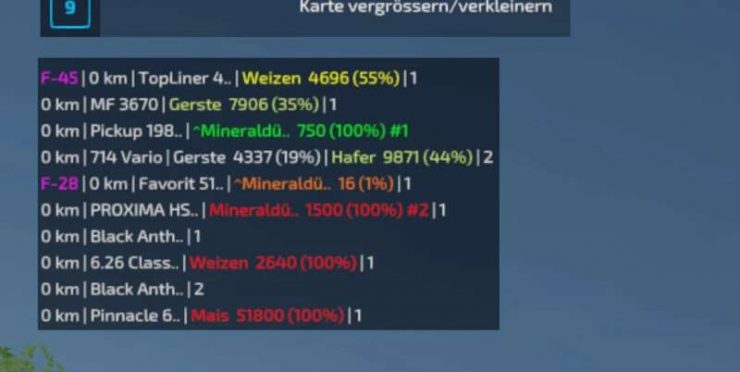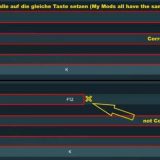The VehicleInspector is designed to give you a quick overview of your vehicles. What are they doing/what do they have loaded/which ones are active etc.
V1.86
ATTENTIONL: Only Compatible with new Update Versions *MultiOverlayV4,VehicleFruitHud,HeapPreview*
new set optional view PlayerName max length
new set Max Length VehicleName/FillTypeName (+5)
set new JobTypeTxt (Off,FullName,SmallName)
implements Info State Txt for Key Contractor Vehicle On/Off
new key Binding View Force Display (default key L or optional over Setting Line) Switch 0,1 or 2 > only for Vehicle Icon Display
new *VEHICLE ICON DISPLAY* (optional On/Off in Gui Menue)
new keyRegister (*needs for VehicleInspector,MultiOverlayV4,VehicleFruitHud,HeapPreview Mods*)
implements Setting Line (optional on/off)
implements Other Settings Page (VI Gui Menue) > for Optional Extras
implements view Vehicle + Attached Separate Damage (optional On/Off in Gui Menue Other Setting) > is Select Attach
implements view Vehicle Trailer UnloadSide (optional On/Off in Gui Menue Other Setting) “Abkippseite”
view Vehicle Working Width and VI is Off (unlock)
In multiplayer and single player play.
MultiOverlayV4 Hud Ready
ATTENTION: some vehicle mods are not supported
Features: InGame Settings menu. All optional adjustable. Join Vehicle by clicking on a vehicle in the display when you have activated the mouse. etc etc
View LS 22 KeySettings for MouseCursor On/Off (Default *F12* for all my mods)
Not everything works and not everything is unlocked !!
The variety of vehicles, trailers, etc. makes it impossible to test everything and every Constellation. That’s why BETA and that’s why a modder needs bug reports
Bug List for Current Version: Fix(next Version) Check Not Reproducible Info